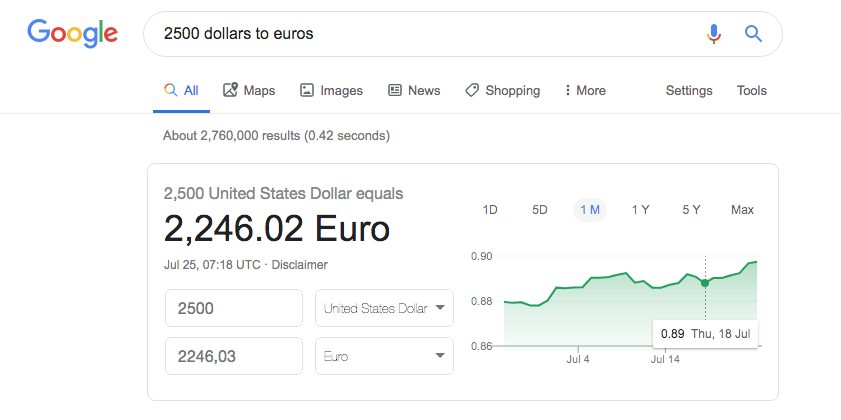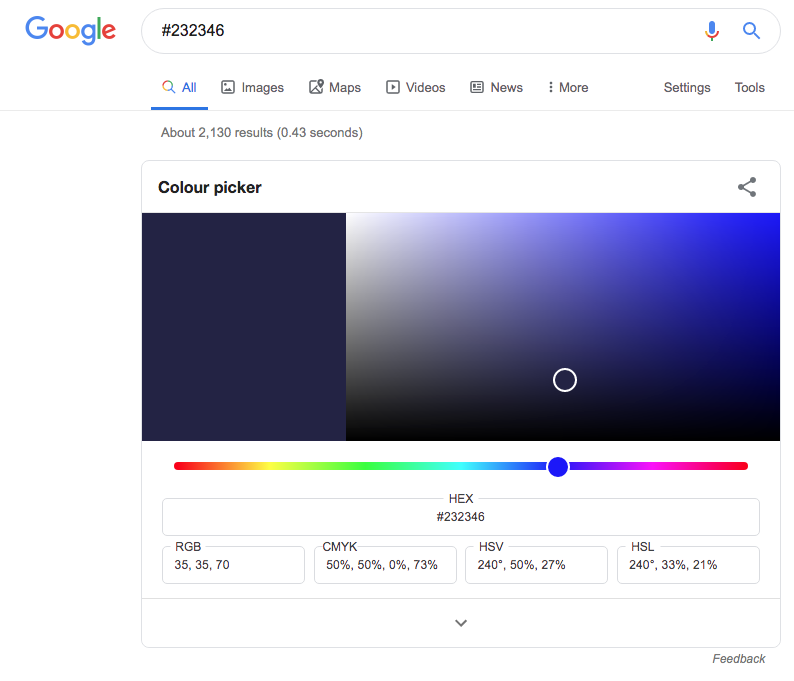1.5. Search types
Without doubt, the Internet has become the key tool for searching and finding information. When we, as users, use search engines, we leave a trace that companies and institutions try to profit from, and they do not miss the opportunity to have an influence on our decisions. The way search engines offer results to users has changed a lot since the emergence of the Internet, and this fact also determines the kind of searches we perform on the Internet.
The basic search types, which were available from the beginning of the Internet, try to find any of the following:
- A website: searches devoted to finding a website or an on-line application without the need to write its URL address. When we write “YouTube” or “Netflix” in the search box, we do not intend to find information on these services, but access them directly.
- Information: the goal of the search is to find the most relevant information hosted on the Internet on a given topic. This information may be retrieved in many different formats: text, image, video, infographics, maps, PDF documents, slide presentations, glossaries, directories, etc.
- A product: in this case, the aim of the search is usually the purchase of a product or service. Companies devote many resources and efforts to achieving the most favourable positioning, and this is one of the main income sources for search engines.
Search engines have extensively studied user behaviour, and for this reason they put a great deal of care in the design of their results page (SERP, Search Engine Results Pages) and try to meet users’ needs and obtain an economic profit from them.
If we focus on Google, which is, without doubt, the most popular search engine, we may see the different ways it has to show results according to its interpretation of the user’s needs. When trying to search for a historical figure, for instance, it will show us Wikipedia articles first. At the same time, on the right side of the screen, a knowledge graphic will provide us with data in an immediate and visual manner:

If we are searching for a song instead, Google will offer us the possibility to watch a YouTube video in which the original performer plays the song, as well as other recordings.

If, conversely, we write “trip to Rome”, the first results that appear are sponsored advertisements (among which there is a ticket sale service) and on the right we may see a squared shape that contains information from Wikipedia.
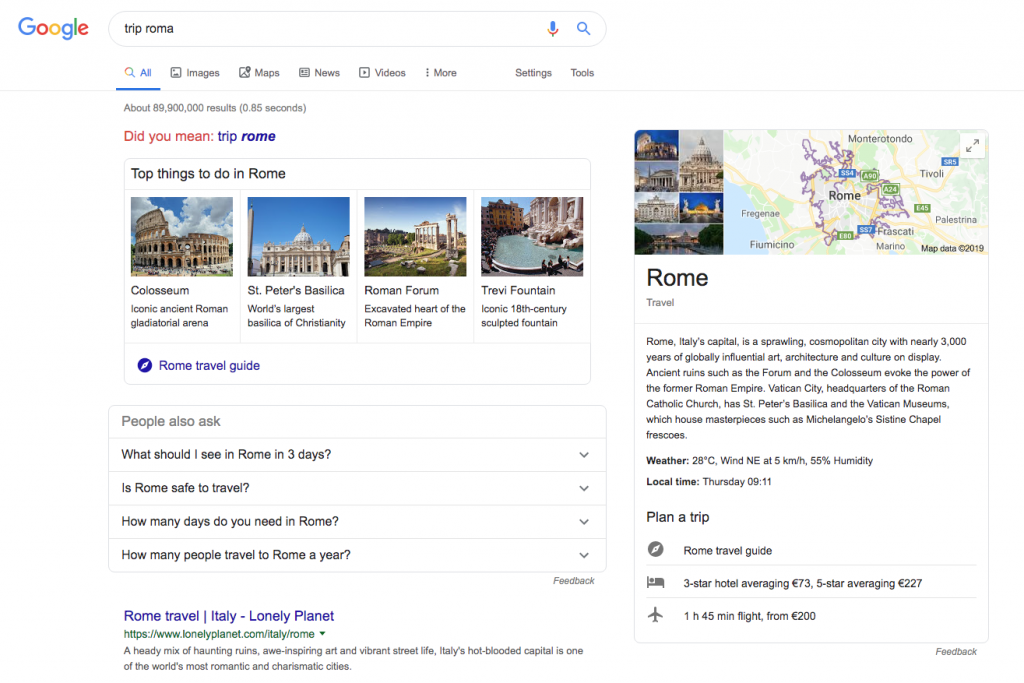
In order to see further examples of how versatile the Google results page is, we may try to introduce such words as “ibex35”, “from Barcelona to Andorra”, “translate candlestick”, “buy pan” candy crush”, etc. and see how the results page obtained in each case are very different.

Google makes its search engine more sophisticated and tries to offer search results in a more immediate way. For instance, we may use the search bar as a calculator (we will see this if we write an arithmetical calculation on it, such as “3+12/100”).
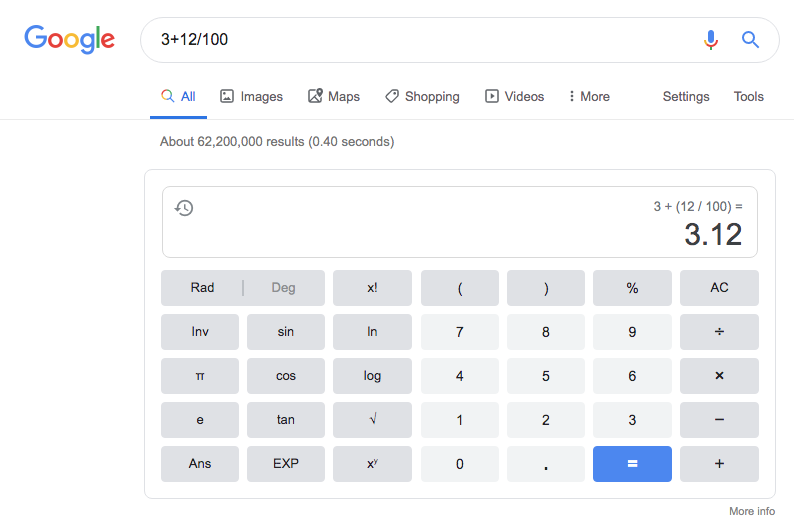
The search engine understands that we want to make a calculation, and opens up a perfectly functional calculator that contains the result. It does not only admit simple operations, but also allows for the graphical representation of functions such as “cos (3x) + sin (x), cos (7x) + sin (x)”:

The search bar may also be used as a unit converter (figure 8), as a currency converter (figure 9) and even as a colour code converter (figure 10).