3.2. How do I use the information chosen?
3.2.4. Copyright and licenses for use
As we have seen until now, the fact that many files (documents, images, ideas, audios, videos, etc.) are available on the Internet and within everybody’s reach does not necessarily mean that the user has rights of use and/or modification of these files. The author is the only person who is allowed to define the type of license to be applied to his/her work, and therefore, decide what can or cannot be done with it.
As defined in the material Notions of digital technology, section “Tools for generating web content”, subsection “Rights of use for Internet contents”, we may currently find content with several licenses for use. Therefore, before we use, modify or distribute any file we need to know about copyright and about the license of use of this file:
| Name | Icon | Description |
|---|---|---|
| Copyright |  |
If no specifications are provided, or else we find a registered trademark (©), this means the copyright has all rights reserved and therefore we have no permission to use, modify or reuse the content without permission from the author. |
| Public domain |  |
Works for which their copyright is no longer in force. In Spain, works enter the public domain 70 years after the death of their author, such as El Quijote by Cervantes. |
| Copy left – Creative Commons License |  |
As opposed to the copyright, in which all the rights for the work are reserved, in Creative Commons licenses the authors establishes some conditions so that their content may be used by third parties.
Such works are still copyrighted (for instance, their authorship must be stated) but they allow for their use if the standards defined in the license are followed (Figure 23). |
| GPL License (GNU General Public License) |  |
In computer-related areas, Richard Stallman created the GPL license that is used with free and open-source software. This allows final users to freely use, copy, distribute and modify computer programmes. It must be stated that the words “free software” do not imply that the software has no copyright, but the fact that some rights are still protected while others are opened to a general audience and allow for changes and uses under some specified conditions. One such condition would be the fact that modified versions of the software and their subsequent uses should be maintained under the same license. |
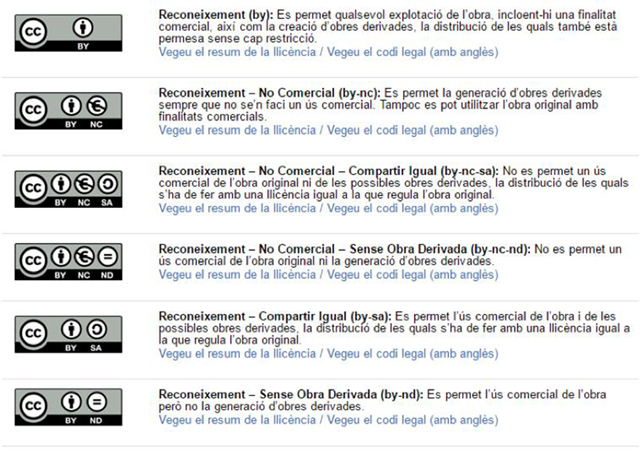
Another way of using images or videos without infringing the authors’ intellectual property rights involves using an embedding code as long as these works are used on-line.
This involves inserting an image, a video or an audio file in the website itself, without severing the link to the original publication source and respecting the original authorship.
If we download a multimedia resource, store it locally and afterwards upload it to a website (a blog, a wiki, a social network, etc.) we are infringing copyright (unless otherwise specified in the license), even if we mention the source of origin of the resource.
In YouTube or Flickr, as well as in other platforms, we may find the insertion code, which is usually located in the “Share” area. We should choose the option “Insert” or “Embed code” and copy the code provided by the application in our website.

The Court of Justice of the European Union, in some of its sentences, has concluded that inserting elements in this way does not infringe copyright law, as long as the original content is not modified and as long as the element is not published for a different kind of audience than that for which it was initially published.
If, before we start the search, we know that we need the content to be under a specific license type because we need to publish it, for instance, we will save work and time by focusing our search in open license resources. Some search engines allow us to filter the results searched according to their licenses for use:
- In the Google search engine, in Images, by clicking on the “Tools” button we may filter the results obtained according to some types of license (Figure 25).
- Some images are available in Flickr with a Creative Commons license: https://www.flickr.com/creativecommons/
- When searching in YouTube, it is possible to filter results that have a Creative Commons license.
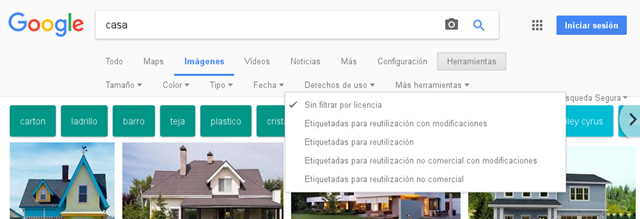
Apart from the filters available in search engines, some websites provide multimedia resources with more open licenses so that the material may be used. Some of these sites are listed below:
| Images | Sound | Videos |
|---|---|---|
| Freeimages
Wikipedia:Public domain image resources Clip Art (drawings) Iconmonstr (icons) Freepik (icons and vectorial images)
|
Jamendo | Internet file |